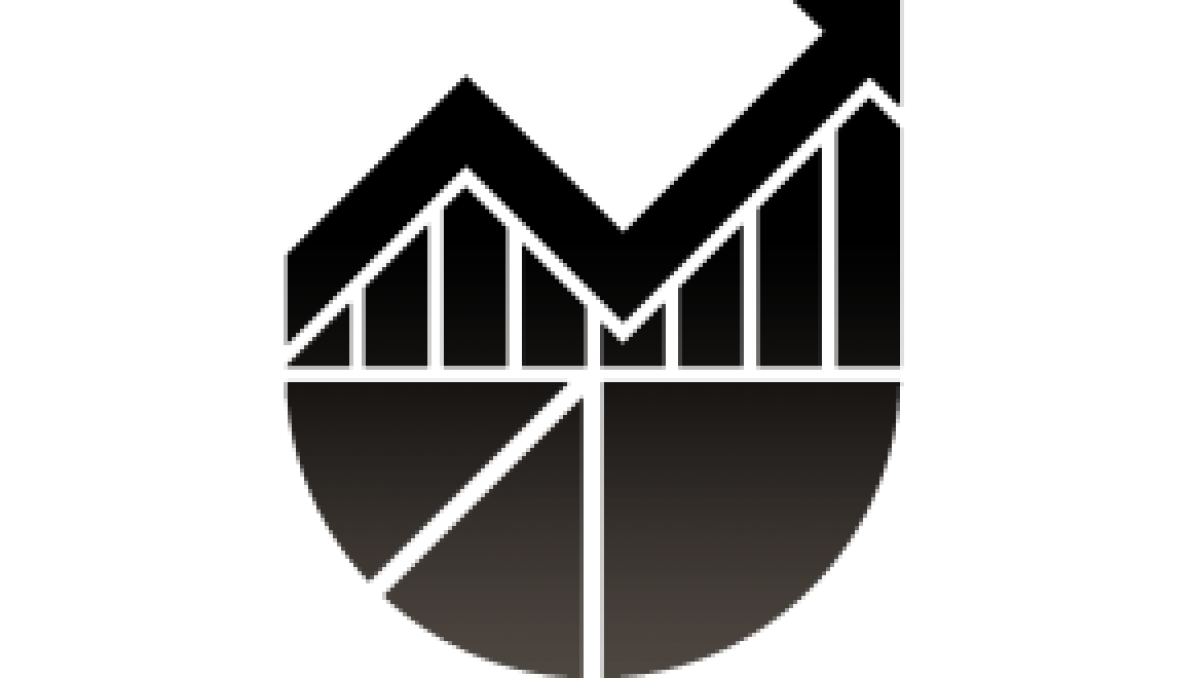
Meet WhatPulse – all you need to know everything about your computing habits
WhatPulse is a compact software application whose purpose is to help you keep track of your keyboard and mouse actions, downloading and uploading speed, as well as system uptime.
Do you feel that you could have moved your hands, keystroke by keystroke, across the globe twice every day? Interested in finding out just how much you type a day? Do you know which applications you use the most? Do you know which applications use the most bandwidth?
WhatPulse is a small application that measures your keyboard/mouse usage, down- & uploads and your uptime. It sends these statistics here, to the website, where you can use these stats to analyze your computing life, compete against or with your friends and compare your statistics to other people.
So start off by registering an account (or use the “Login with Facebook” button at the top right), download the Windows client and start your stats gathering!
After installation, go to the settings and set it to auto pulse once a day and disable the auto pulse on 5,000 keys option. See Figure 1.

